Education
Quia: Ultimate Learning Activity Creator for Educators
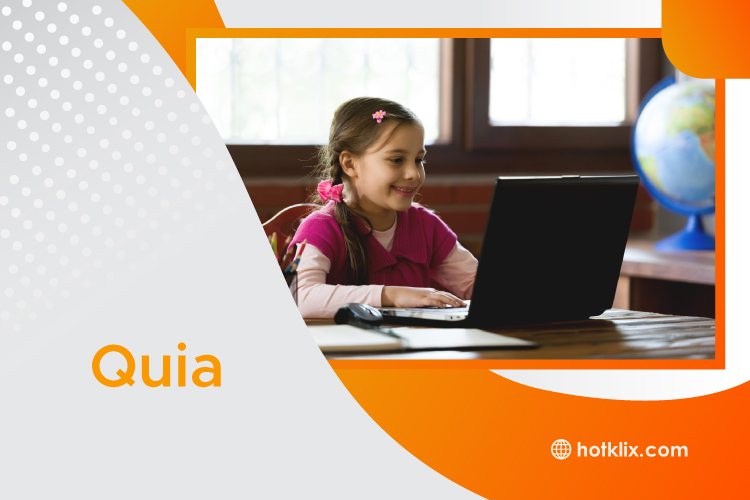
Quia is a tool that provides educators with a platform to create, customize, and share learning activities. In today’s digital age, education has evolved beyond traditional classroom teaching methods, and educators are now turning towards online tools and resources to enhance their students’ learning experience. This article will discuss this tool, its features, and how it can benefit educators.
What is Quia?
It is an online platform that enables educators to create and share learning activities. It was founded in 1998 and had since been helping educators enhance their teaching experience. It provides an extensive library of ready-to-use activities in various subjects, including Mathematics, Science, Social Studies, Language Arts, and more. Educators can also create activities using Quia’s customizable templates and add multimedia, such as images, audio, and video.
Features of this platform
Customizable Templates
It offers a range of customizable templates that educators can use to create their learning activities. The templates come in various formats, including quizzes, surveys, games, and more. Educators can customize these templates to suit their teaching needs, add multimedia, and even change the colors and fonts to match their teaching style.
Ready-to-Use Activities
It has an extensive library of ready-to-use activities covering various subjects. Educators can browse the library and choose activities that fit their lesson plans. The activities include quizzes, games, flashcards, and more.
Tracking and Reporting
It provides educators with tools to track their student’s progress and generate reports. Educators can track their students’ quiz performance, see the time spent on activities, and even identify areas where students may struggle. The tracking and reporting feature helps educators understand their students’ learning needs and adjust their teaching methods accordingly.
Secure Platform
It is a secure platform that protects the privacy of both educators and students. The platform is password-protected; educators can control who can access their activities. It also ensures that student data is not shared with any third party without the educator’s consent.
How the platform can benefit Educators
Engaging Learning Activities
It provides educators with engaging learning activities that enhance their students’ learning experience. The interactive activities incorporate multimedia, making them more appealing to students. The customizable templates also allow educators to create activities that align with their lesson plans and teaching styles.
Time-Saving
Quia’s ready-to-use activities save educators time in creating lesson plans. Instead of spending hours creating activities, educators can browse this platform library and choose activities that fit their teaching needs. This time-saving feature allows educators to focus on other aspects of their teaching, such as lesson delivery and student engagement.
Data-Driven Teaching
Quia’s tracking and reporting feature provides educators with student performance data. This data allows educators to identify areas where students may be struggling and adjust their teaching methods accordingly. Data-driven teaching helps educators tailor their lessons to meet their students’ learning needs and ensure that every student receives the support they require.
Quia login
Sure, here are the steps to log in to this platform:
- Open a web browser on your computer or mobile device.
- Go to the homepage by typing “quia.com” in the address bar and hitting enter.
- Click on the “LogIn” button at the top right corner of the screen.
- Enter your username and password in the fields provided.
- Click on the “LogIn” button to access your account.
Quia books login
It is an online platform like Lms Uika that provides access to textbooks and other educational materials for students and teachers. To log in to this platform, users must have an account and enter their username and password on the login page. Once logged in, they can access their assigned textbooks and resources.
Creating Custom Learning Activities on this platform
Creating custom learning activities on this platform is a simple and effective way for educators to tailor their lesson plans to the specific needs of their students. The platform offers a range of customizable templates and multimedia features that can be used to create interactive learning activities such as quizzes, games, surveys, and flashcards.
Educators can choose from over 50 pre-made templates and customize them with their content, including text, images, and multimedia. Using this platform’s powerful authoring tools, they can also create templates from scratch. With this platform, educators can create engaging and effective learning activities that help students master key concepts and improve their academic performance.
Using this platform to Assess Student Learning and Progress
It offers a range of assessment tools that allow educators to monitor and measure student learning and progress in real-time. The platform assessment features include customizable quizzes, tests, and surveys that can be used to assess student knowledge, skills, and understanding of key concepts.
Educators can create assessments aligning with curriculum standards and objectives and track student performance over time using this platform’s analytics and reporting features. It also offers automatic grading and feedback, making it easy for educators to give students timely and constructive feedback on their progress.
With this platform’s assessment tools, educators can gain valuable insights into student learning and adapt their teaching strategies to improve student outcomes.
Quia Extensive Library of Pre-made Learning Activities
It offers an extensive library of pre-made learning activities covering various subjects and grade levels. These activities have been created by experienced educators and are aligned with curriculum standards, making them a valuable resource for teachers looking to supplement their lesson plans and books.
With this platform library of pre-made activities, educators can save time and focus on delivering high-quality instruction while still providing their students with engaging and effective learning experiences.
A platform is a self-assessment tool
It can be used as a powerful self-assessment tool that allows students to track their learning progress and identify areas for improvement. With this platform, students can take quizzes and tests independently and receive immediate feedback on their performance. They can also review their past performance and track their progress over time, which can help them identify areas where they need to focus their study efforts.
The platform self-assessment tools also allow students to set personalized goals and track their progress toward achieving them. Using this platform as a self-assessment tool, students can take control of their learning and develop important skills such as self-reflection and self-evaluation.
Why should you subscribe to this platform?
Subscribing and logging in to this platform provides access to a comprehensive collection of educational tools and templates available online. With 16 different educational games and activities and 10 question types available for quizzes, the platform offers extensive options for customizing learning experiences to meet specific student needs.
The platform subscription service also offers access to a range of features that support efficient classroom management and streamlined grading, making it an essential tool for educators looking to improve the effectiveness of their teaching.
Quia com quiz
Quia.com offers a variety of quiz-creation tools that allow teachers and educators to create custom quizzes and assessments for their students. Quizzes can be created using different question types, including multiple choice, true/false, and matching. It also offers a library of pre-made quizzes covering various subjects and topics.
Quia’s Integration with Learning Management Systems (LMS)
The platform integration with learning management systems (LMS) provides educators with an efficient and streamlined way to manage and track student progress. It can be integrated with popular LMS platforms such as Blackboard, Canvas, and Moodle, allowing educators to easily incorporate the platform’s customizable learning activities into their lesson plans.
This integration also allows for seamless grade book syncing, making it easy for educators to track student progress and streamline the grading process. By integrating this platform with their LMS, educators can provide students with a more engaging and effective learning experience while saving time and effort on administrative tasks.
The platform Accessibility and Inclusivity Features for Diverse Learners
The platform is committed to providing accessible and inclusive learning experiences for all students, regardless of their learning needs or abilities. The platform includes various accessibility features, including the ability to adjust font sizes, use high-contrast colors, and provide audio options for students with visual or hearing impairments.
Additionally, the platform supports multiple languages, making it an ideal tool for educators who teach in multilingual or English as a second language (ESL) environments. The platform’s customizable learning activities can also be adapted to meet the specific learning needs of individual students, making it an effective tool for supporting diverse learners in the classroom.
Enhancing Language Learning with this platform Language Tools
The platform language tools provide an effective way to enhance language learning for students of all levels. It offers various customizable language learning activities, including vocabulary quizzes, grammar exercises, and interactive games. These activities are designed to engage students in active learning and provide practice and feedback opportunities.
The platform language tools also support using multiple languages, making it ideal for language teachers who want to create engaging and effective learning experiences for their students. With this platform of language tools, language learners can build their proficiency and confidence in reading, writing, speaking, and listening, helping them to achieve their language learning goals.
The platform for Virtual and Hybrid Learning Environments
It provides educators with tools and features well-suited for virtual and hybrid learning environments. The platform allows educators to create and share customizable learning activities with their students, regardless of location.
The platform also supports real-time feedback and grading, making it easy for educators to track student progress and provide timely support and feedback. The platform’s customizable learning activities can be adapted to meet the specific needs of virtual and hybrid learning environments, helping educators to create engaging and effective learning experiences that keep students motivated and on track.
With this platform, educators can provide students with a flexible and adaptable learning experience that meets their needs and preferences.
Conclusion
Quia is an excellent tool for educators looking to enhance their teaching experience. The platform provides a range of customizable templates and ready-to-use activities that align with various subject areas. The tracking and reporting feature allows educators to track their student’s progress and adjust their teaching methods accordingly. It is a secure platform that protects the privacy of both educators and students.
FAQs
How much does this platform cost?
It offers various subscription plans that start at $49.95 per year.
Can students access this platform activity outside of the classroom?
Students can access the activities outside the classroom through the website or mobile app.
Are the platform activities aligned with curriculum standards?
Yes, their activities are aligned with curriculum standards and are regularly updated to ensure they remain relevant to the current educational standards.
Can educators create their activities on the platform?
Educators can create activities on this platform using its customizable templates and multimedia features.
Is the platform suitable for all age groups?
It is suitable for all age groups and has activities for various grade levels, from elementary to college. Educators can customize activities to fit the learning needs of their students.
Related Articles:
- Quizlet: The Ultimate Study Tool for Students
- Quizizz: An Engaging Tool for Assessing Student Learning
- Joinpd: The Ultimate Virtual Classroom for Educators
- Qiuzziz: Online Tool That Helps You, Master English Vocabulary
- Quizzz: Ultimate Learning platform for Students
- Joinmyquiz: The Ultimate Quiz Platform for Learning and Fun
- Quizziz: A Revolutionary Educational Tool















You must be logged in to post a comment Login